Nx Witness User Manual
When applicable events are paired with the Do HTTP(s) Request action, they are capable of containing parameters in the HTTP Content section, which can be used to be replaced by the appropriate fields automatically.
Analytics Events
Analytics Events have four placeholders that can be used in the Do HTTP action:
•{event.cameraId} – Replaced by the selected camera's Camera ID.
•{event.cameraName} – Replaced by the selected camera's name (using the drop-down list next to "At").
•{event.eventType} – Replaced by the selected event type (using the drop-down list next to "Event Type").
•{event.eventName} – Replaced by the object or line name.
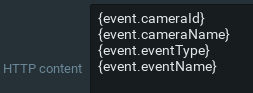
Generic Events have three placeholders that can be used in the Do HTTP action:
•{event.source} – Replaced by the content in the "Source contains" field.
•{event.caption} – Replaced by the content in the "Caption contains" field.
•{event.description} – Replaced by the content in the "Description contains" field.
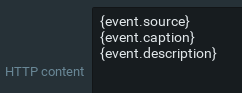
Example
You have a Generic Event with the following data:
•Source – 3fa85f64-5717-4562-b3fc-2c963f66afa6.
•Caption – Homepage.
•Description – https://www.google.com/
The action for the above Generic Event is Do HTTP(s) Request with the following data:
•HTTP URL – https://localhost:7001/rest/v1/webPages
•HTTP Content – {"parentId": "{event.source}", "{event.caption}": "string","url": "{event.description}";"name": "{event.caption}"}
•Content type – MIME.
When the Generic Event is triggered, the HTTP Content for the Do HTTP(s) Request action will automatically change to the following:
{"parentId": "3fa85f64-5717-4562-b3fc-2c963f66afa6", "Homepage": "string","url": "https://www.google.com/"}