Nx Witness User Manual
To resize an item, select an edge in layout and click-and-drag the mouse to resize it. If resizing is possible, the new cells are highlighted in green:
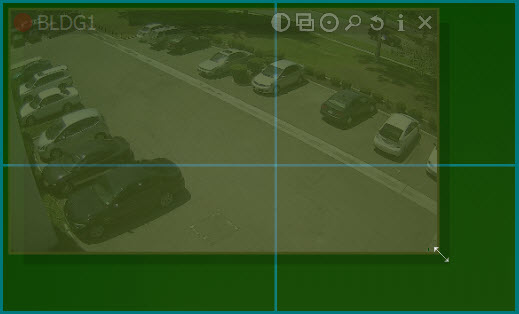
If resizing is not possible, the cells will appear red:

In this case the best practice is to move the entire Viewing Grid using a click-and-drag and then resize the Item to occupy the available space, or move the desired Item away from the other items then resize it to occupy the available space.