Nx Witness User Manual
There are several ways to rotate an item in layout. A red directional arrow will indicate that the item is in rotation mode.
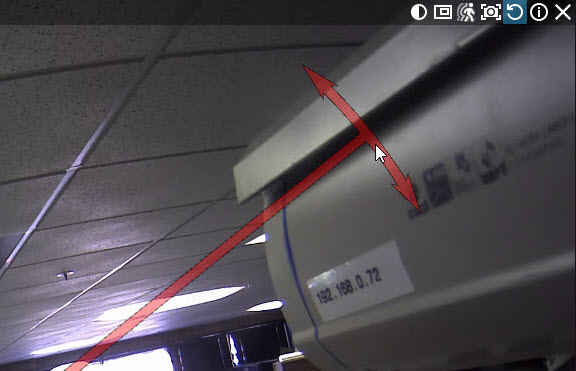
•Press Alt + click-and-drag over an item. Release when the item is at the desired angle. You can use Alt + Ctrl + click-and-drag to limit rotation to increments of 30 degrees.
•Click and hold the Rotate button ( ), then use the mouse to rotate the item. Release when finished. Press Ctrl while holding the Rotate button to limit rotation to increments of 30 degrees.
), then use the mouse to rotate the item. Release when finished. Press Ctrl while holding the Rotate button to limit rotation to increments of 30 degrees.
•It is also possible to use Rotate to in the item's context menu to choose from the options 0, 90, 180 or 270 degrees.