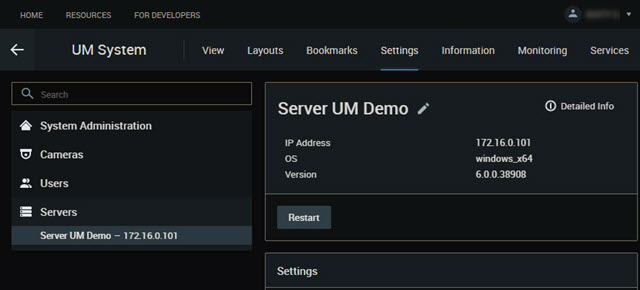Nx Witness User Manual
Nx Cloud is an important part of Nx Witness that extends functionality of Nx Witness Systems.
Once a System is linked to Nx Cloud, it becomes possible to access the System from virtually any Internet browser. Depending on your System configuration, the Nx Cloud can display Bookmarks and Cloud Layouts that contains devices from different Systems. See "Connecting System to Nx Cloud" and "Logging in to Nx Cloud".
The Cloud Portal menus and options are contextually aware and will change based on selections made, System configuration, and User permissions.
•A menu positioned along the header area includes tabs for enabled functions (View, Layout, Bookmarks, Settings, Information, Monitoring, Services).
•The left panel provides for second-level menus choices, filters, or resource selection controls.
•Information refined by the menu selections made is displayed in the Center display panel.