Nx Witness User Manual
Live video from any Source can be viewed in Nx Witness without any Services being available. However, a Recording Service is required for each channel that will have recording enabled.
The following conditions must be set before a System can use available Services:
1.The System must support the Services model. For this purpose, it must be a part of an Organization. See "Connecting a System to an Organization".
2.There must be Services available to the System.
One Recording Services is marked as in-use for each camera where recording is enabled. See "Recording".
Systems that are connected to an Organization have a tab labeled Services within the System Administration dialog. This tab displays the state of the Services, the names of available Services, and a count of total and used Services for each Service type.
 Note:Remove Services from System devices before an Organization Administrator changes the amount of total available Services to prevent the System from auto-selecting the devices where Services are removed.
Note:Remove Services from System devices before an Organization Administrator changes the amount of total available Services to prevent the System from auto-selecting the devices where Services are removed.
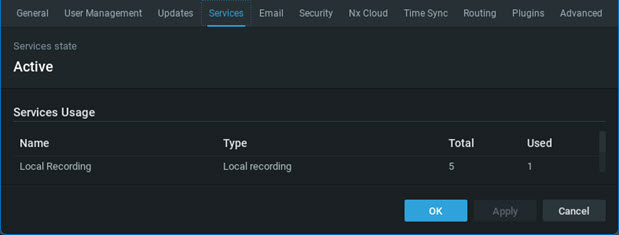
Services provided to an Organization can be set to the following states:
State |
Functional Description |
|---|---|
Active |
This is the fully operational State for Systems in an Organization. All users can access their Systems via the Cloud Portal, the Desktop Client, and the Web Admin (when on the same local network as the System). Recording Services are running as configured within the Camera Settings. |
Suspended |
Limits access to Systems while keeping all Services running. User access via the Cloud Portal is not permitted. Only the Desktop Client or Web Admin interface can be used to access Systems over the local network. |
Shutdown |
Stops all Services and disables all Cloud Portal access. System can only be access by using the Desktop Client or Web Admin (when on the same local network as the System). |