Nx Witness User Manual
Sends an Email to one or more users, or to additional addresses, when an event occurs. An Email server must be configured for Nx Witness to send Emails (see "Configuring the Email Server") and the users must have a valid Email address in the Nx Witness System (see "Changing User Settings").
Basic Parameters
•Users the Email should be sent to. Use the Search field to filter names.
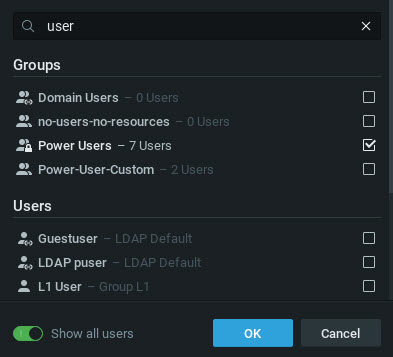
Advanced Parameters
•Additional Recipients – Additional Email addresses to send notifications to. Separate multiple addresses with a semicolon ( ; ) no spaces.
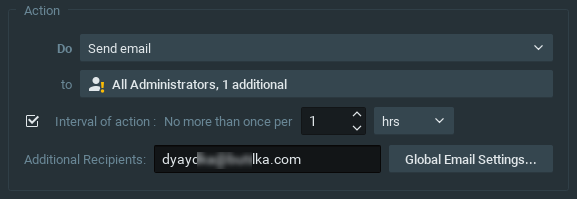
•Interval of action – No more than once per a given amount of time, or instant.
•Global Email Settings – Click to configure Email Server parameters.
May be caused by
•All events.
Why Action may work incorrectly
•Email Server is not Configured – A notification is generated in this case (see "Configuring the Email Server").
•Email is not Set for Users – A notification is generated in this case.
•Event is not configured properly.
•Too long an interval of action is set.