Nx Witness User Manual
Groups are a powerful method to organize Users and simplify Permissions Management. There are three types of groups:
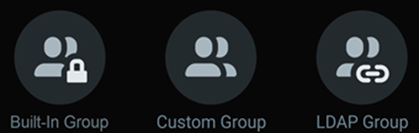
oProvide predefined access to Settings and Resources.
oCannot be modified or changed (see "Built-In Groups and Permissions").
oAdministrators and Power Users are the only Groups that can edit System settings.
oAre a hierarchy where an upper group will inherit the Permissions of a lower group, in this order:
oAdministrator
oPower Users
oAdvanced Viewers
oViewers
oLive Viewers
oSystem Health Viewers
oCan contain Custom Groups as member who Inherits Permissions from the Built-In Group.
oAllow to configure custom Permissions.
oCan be created and managed by members of the Built-in Administrators and Power Users Groups.
oCan be members of the Built-In Power User In Group to access some System settings (see "Configuring Groups").
oMembers of a Custom Group inherit permissions when their Group is a member of another Group.
oTemporary Users cannot be added to any Custom Group that inherits Power User permissions.
oCan be imported with existing LDAP User members.
oCan be managed similar to a Custom Group but their membership and group name can be changed on the LDAP Server only.
oMay have a duplicated Group name if a similar Group exists in the the System.
See LDAP Users and Groups for configuration settings, warning banners, and related details.
The following topics describe the operations that can be performed with Groups: